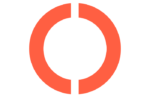From Optional to Inevitable
Microsoft has officially retired standalone Power BI Premium SKUs (P1–P5) for most customers.
Unless your org is on an active Enterprise Agreement, the standalone Power BI SKUs are gone. Microsoft’s made it official: Power BI is now part of Fabric. No opt-outs. No “just the dashboards” licensing.
So here you are—with a full-featured data platform dropped into your stack. And if you’re already running Databricks, Synapse, ADF, or SQL Server… you’re probably wondering:
Do we use this thing? Where? How? Should we move anything? Or leave it in the corner and pretend it’s not blinking?
You’re not alone. That’s exactly what this piece is about.
What Fabric Actually Brings to the Table
It’s easy to dismiss Fabric as “Power BI with extras.” But once you open the hood, you’ll find a few things that are genuinely useful—and different from your current tools.
Let’s walk through what makes Fabric actually interesting:
Here’s how Fabric stands out:
1. Unified Data Layer with OneLake
This isn’t “just another lake.” It’s a centralized, governed storage layer that supports shortcuts—so you can mount ADLS, S3, or even on-prem files without copying data. It’s clean, governed, and ready for reporting.
2. End-to-End Data Engineering with Data Factory Gen2
Fabric brings a reimagined Data Factory (Gen2) inside the same workspace where your reports live. That means you can build ELT jobs next to your visuals, with both low-code and code-first options.
3. Hybrid Architecture with Lakehouses and Warehouses
Want to think like a data scientist? You’ve got Notebooks and Delta tables. Want to think like a BI analyst? You’ve got SQL and semantic models. Same platform. Same storage.
4. Direct Lake for Seamless Reporting
Power BI can now hit the Lakehouse directly. No refreshes. No duplication. Near real-time data access with better performance and less overhead.
5. Built-In Governance and Enterprise Alignment
Fabric inherits security and identity controls from Microsoft Entra ID (formerly Azure AD) and M365. This tight integration supports consistent governance without extra tooling.
💡 Fabric is not a replacement for your existing stack. It’s the connective tissue that lets more people create value from data, faster.
So yes, it’s not just a reporting layer. It’s a pretty well-thought-out extension of your existing Microsoft ecosystem.
Quick Reality Check: Capacity is Shared, and That Matters
Here’s the part most teams underestimate: everything in Fabric runs on the same capacity pool.
- Dashboards
- Direct Lake queries
- Spark notebooks
- Pipelines
- Even Data Activator triggers
All of it eats from the same bucket of Capacity Units (CUs). So if your engineering team starts testing notebooks or scheduling hourly pipelines, guess who feels it first?
Yeah—the execs waiting on that Monday morning dashboard.
“If you treat Fabric like a free playground, you’ll break your production visuals.”
So here’s the play: use the capacity that came bundled with your Power BI renewal—but use it carefully. Start with light, non-critical experimentation. Run jobs during off-hours. Keep an eye on performance.
Then, once you know what’s working, buy a dedicated capacity for heavier engineering workloads. Don’t let your analysts compete with your Spark cluster.
5 Safe, Smart Ways to Start Using Fabric – Without Breaking Anything
You’re probably asking, “Okay, we’ve got this tool. What should we actually do with it?”
1. Spin Up a Lakehouse for a Specific Team
Create a focused Lakehouse (think: Sales or Ops), expose it via Direct Lake, and hook up fast Power BI reports. No data refreshes. It just works.
2. Publish a Shared Semantic Layer
One clean model, one set of rules—used across workspaces. Finally, no more “which dataset are you using?” chaos.
3. Shift Basic Data Prep from Databricks
If you’re using Databricks to clean CSVs and join lookup tables… let Fabric do that. Save Databricks for what it’s best at: scaling, ML, and exploration.
4. Mount External Data with OneLake Shortcuts
Instead of moving files around, just mount your ADLS or S3 locations directly in OneLake. Query in place. Build dashboards instantly.
5. Play With Data Activator
Set thresholds. Trigger alerts. Create simple, no-code monitoring on top of your dashboards or lakehouse tables. It’s fast and business-friendly.
Coexistence > Migration
Here’s the mindset shift: you’re not trying to replace your current stack. You’re extending it.
Think of it like this:
- Let Fabric own the last mile—the reports, models, automation, and semantic layers
- Let Databricks do what it does best—ML, real-time, experimentation at scale
- Let Synapse and ADF stick around for orchestration, warehousing, and legacy pipelines
What ties it all together? OneLake Shortcuts. Direct Lake. Shared governance.
Fabric lets you keep your data where it lives, but surface it where it matters.
“You’re not choosing one tool to rule them all. You’re choosing what each tool should rule.”
Final Thought
Start small. Use what’s already bundled. See what clicks. And when it does? That’s your sign to scale capacity, bring Fabric into the loop, and make it part of your intentional architecture.
Stay relevant. Stay curious. Surf the data wave.
TheDataMindset